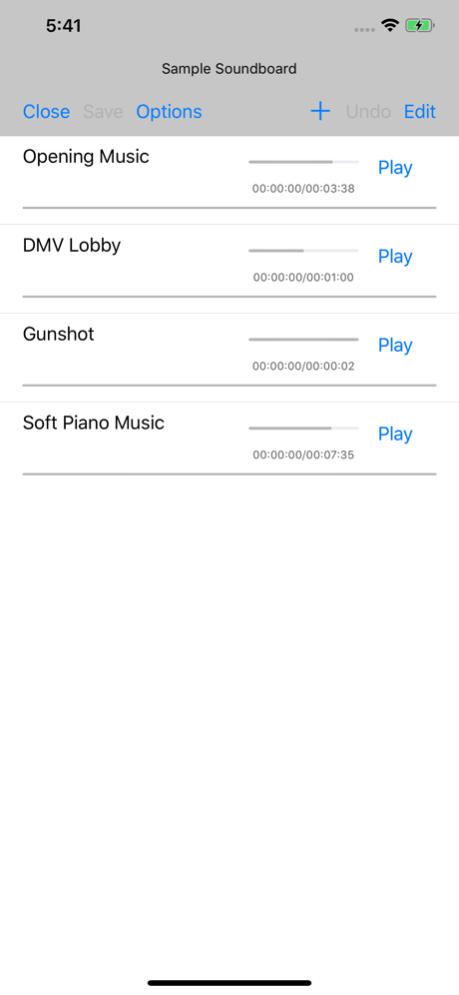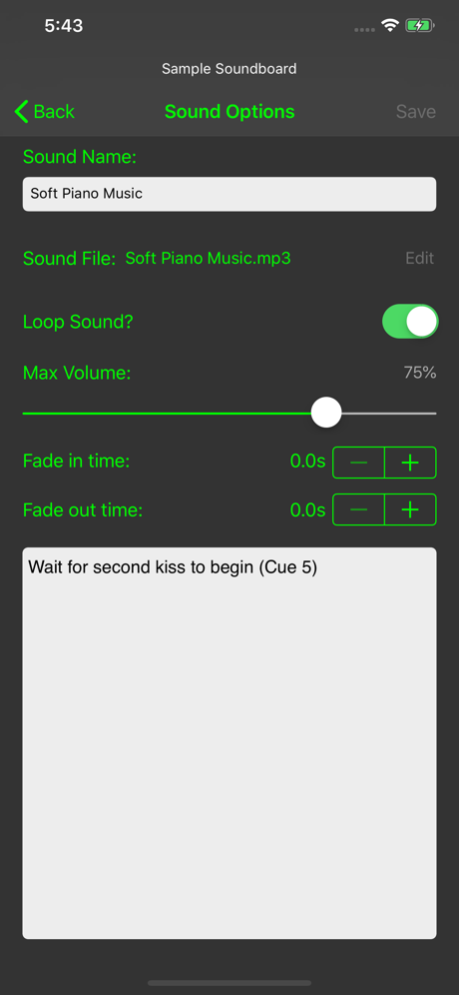SoundBoard FX Express 1.0.6
Continue to app
Free Version
Publisher Description
The companion app to SoundBoard FX (available on the Mac App Store), SoundBoard FX Express provides a convenient mobile platform for managing and playing sound effects. Lightweight, versatile, reliable, and easy to use, this app gives you full control over your sound effects, musical cues, or voiceovers.
Features:
• An unlimited number of sound effects: add as many as you need!*
• Customizable settings for each sound, including:
– Maximum volume
– Fade in/out times (can be different)
– Looping
– Notes field
• “Theatre Mode”, a color scheme specifically designed for low-light environments that can be toggled with a keypress
• Easy reordering of sounds
• Play as many sounds simultaneously as desired
• Clean, intuitive interface without distracting frills
Available at a fraction of the price of similar apps, SoundBoard FX Express is perfect for indie productions, school performances, clubs, and parties, but is robust enough for professional use in theatrical plays, sporting events, conferences, or any event that needs a soundtrack.
I am always looking for ways to improve my product. If there is a feature you would like to see here, or you have a suggestion for improving the app, please contact me at support@soundboardfx.com, or message me on Facebook at http://m.me/SoundBoardFX.
*Available via in-app purchase or by using the desktop app.
Oct 2, 2019
Version 1.0.6
Bugfixes, performance improvements, and iOS 13 compatibility
About SoundBoard FX Express
SoundBoard FX Express is a free app for iOS published in the Audio File Players list of apps, part of Audio & Multimedia.
The company that develops SoundBoard FX Express is Matthew Conz. The latest version released by its developer is 1.0.6.
To install SoundBoard FX Express on your iOS device, just click the green Continue To App button above to start the installation process. The app is listed on our website since 2019-10-02 and was downloaded 10 times. We have already checked if the download link is safe, however for your own protection we recommend that you scan the downloaded app with your antivirus. Your antivirus may detect the SoundBoard FX Express as malware if the download link is broken.
How to install SoundBoard FX Express on your iOS device:
- Click on the Continue To App button on our website. This will redirect you to the App Store.
- Once the SoundBoard FX Express is shown in the iTunes listing of your iOS device, you can start its download and installation. Tap on the GET button to the right of the app to start downloading it.
- If you are not logged-in the iOS appstore app, you'll be prompted for your your Apple ID and/or password.
- After SoundBoard FX Express is downloaded, you'll see an INSTALL button to the right. Tap on it to start the actual installation of the iOS app.
- Once installation is finished you can tap on the OPEN button to start it. Its icon will also be added to your device home screen.